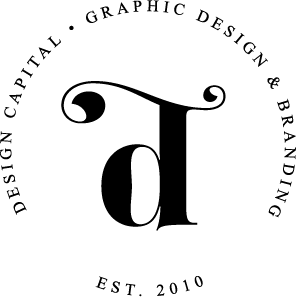Vector v Raster
/Vector V raster...who would win in a fight? Well, I'm sure the photographers out there will disagree when I say VECTOR for the win! Now you're probably thinking what the heck is she talking about raster? vector?
Ok, so I'm sure you have heard of pixels? So pixels are what raster images are made of. Raster images are mostly associated with files like .jpgs or .tiff or .psd files, also photo editing programs such as Photoshop or Lightroom etc work using pixels. Think of a pixel as a dot! Raster images are made up of lots of different coloured dots to make an image. If the image is enlarged so are the dots! You might have heard the word pixilated before? Well that's what happens to an image if it were made too large and you can see the pixels.
YUCK!! nobody likes exposed pixels!
Ok so let's talk about what a vector image is, unlike raster images vectors are not dependent on pixels, they don't need them. Vector images are infinitely scalable to any size without quality loss or pixelation to any size! And amazingly the file size will stay the same whether its the size of a logo on a business card or a logo on a 30 metre billboard! AMAZING!! Vector images are traditionally created in professional drawing programs like Adobe Illustrator or Corel Draw or an oldie like Macromedia Freehand. You can pretty much do anything you want with vector files. If you want t-shirts printed or you car wrapped, the printer will ask you for a vector .eps version of your logo. Same with business cards, the printer will want a vector .eps or .pdf file.
Ooooooo so smooth!
One thing that's important to know about vector v raster is you can convert a vector image to a raster (.jpg, png, bitmap etc) But you can't go the other way!
If you only have raster versions of your logo or you're not sure what you have, click below to get in touch so we can chat about your options.